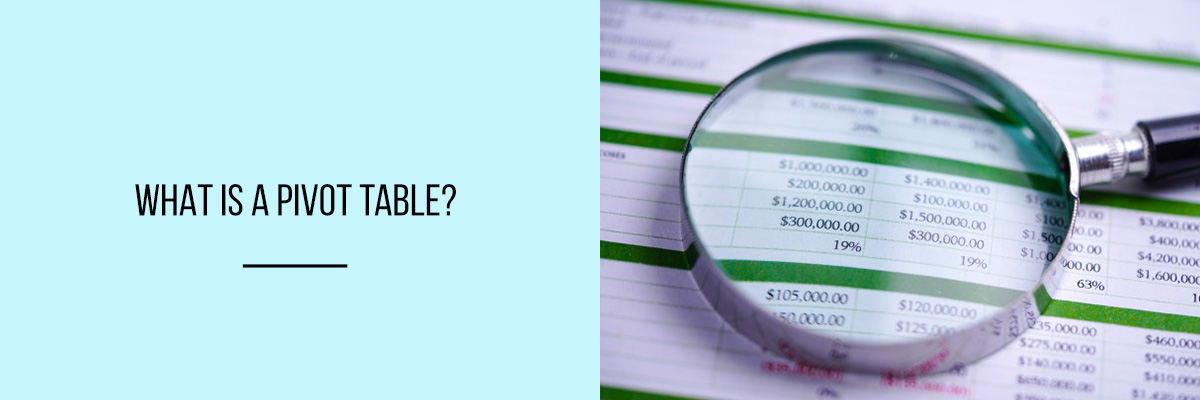A pivot table is a tool used to summarize data in a compact form. Moreover, the pivot table is quite flexible and easy to use too. Hence, it can be created in just a few minutes. If there is a giant data with you and you want to make it look interesting and understandable you definitely need a pivot table. Working on excel looks complicated but in reality, it is not. A pivot table does not require any complex formulas but only needs some information to make it apply.



What To Do Before Using A Pivot Table
Before using a pivot table, one must get familiar with the source data. So that one knows exactly what one is doing? Moreover, it is always better to have a gist about the given information. Make sure that the data is in tabular format. This literally means that each row needs to have a header. However, this will help to explain the data in detail. Moreover, it will be easy for a layman also to understand the data. Even if the available data has thousands of rows, a pivot table will help to extract needed information. Ensure that there is no blank column, no blank row, and moreover no merged cell.
How To Make A Pivot Table
In the excel sheet go to the insert tab in the ribbon. Then just click the pivot table button. Create a pivot table window that will appear this basically is to select the table or range. When one selects the range from the source data then one also needs to select where to put the pivot table. That basically means in a new worksheet or an existing one. After choosing a new worksheet option to put the pivot table, click ok. This will help to create a new sheet in the workbook area with a pivot table. Moreover, on the right side of the sheet, a pivot table field will also appear. This field will help to create the window for the pivot table. Example-From the field, area drop the options to the rows. Excel will automatically arrange the options one chooses into neat rows.
Drag And Drop
Drag and drop is the only way to create the pivot table. Moreover, the pivot table summarizes large data into small and compact sheets. That is an easy and quick method. With just a few clicks one can create a summary report from the data set. A pivot table is, therefore, a powerful tool that helps to save time. Moreover, it helps to gives perfect results with 100 percent accuracy. The pivot table helps to complete tons of work with speed. Finding the sum total of sales, the average of large data can be done easily.
Conclusion
Calculating each data manually is not at all possible with a huge database of the company. Therefore, tools like pivot tables help to solve these problems. In just no time one can easily calculate huge data. Moreover, a pivot table helps to work with accuracy. This is the best way to make compact worksheets quickly in seconds.