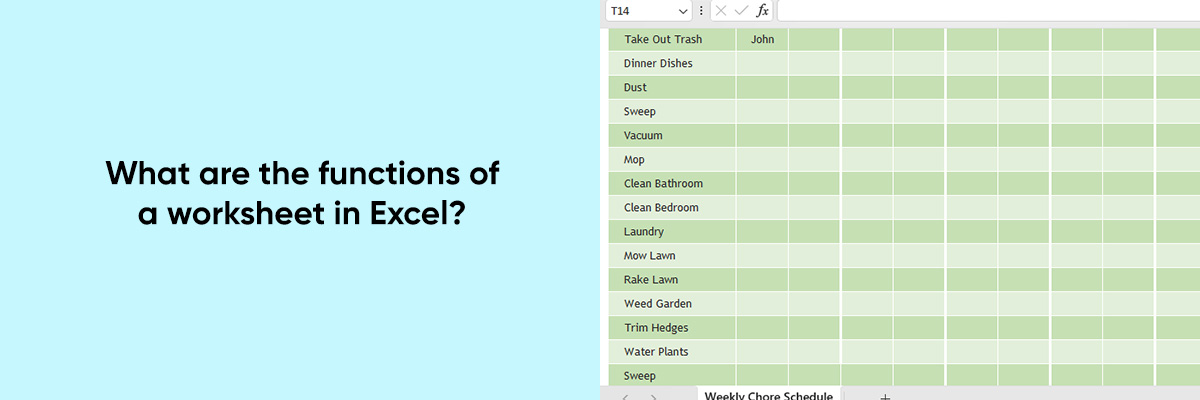Think of Microsoft Excel as a Book and worksheets in it are like pages of this book. A worksheet in simple words can be described as a single unit or page of an Excel workbook. A worksheet will always be stored in a workbook. If you are learning Excel then knowing the lookup function can come in handy.
There are multiple functions which can be used in an Excel file to make your work easier. There can also be multiple worksheets in a workbook and each one can be named separately. It is easier to organize and locate information in your workbook by using multiple worksheets when working with a lot of data. In Excel, worksheets can easily be added, renamed, and deleted.



How to open a new Worksheet?
Though it sounds pretty basic, if you are using Microsoft Excel for the first time then this will be helpful. When the Excel program is opened for the first time, the user sees a blank worksheet in the workbook. By default, every workbook contains at least one worksheet in it.
The blank worksheet will open up with the default name “sheet 1”. Right next to this sheet, a plus symbol is visible. Clicking this “+” symbol will open a new worksheet in the same workbook.
Worksheets in Excel serve several functions, facilitating data organization, analysis, and presentation. Here are some of the key functions:
- Data Entry: Users can input, edit, and organize data in a structured format.
- Data Analysis: Excel provides a range of functions and tools for analyzing data, such as formulas, charts, and pivot tables. Users can perform calculations, create summaries, and visualize trends.
- Calculation: Excel allows users to perform mathematical calculations using built-in functions or custom formulas. These calculations can range from simple arithmetic operations to complex statistical analyses.
- Data Visualization: Users can create charts, graphs, and other visual representations of data to aid in interpretation and communication.
- Data Organization: Worksheets provide a structured way to organize data into rows and columns. Users can sort, filter, and group data to make it easier to analyze and understand.
- Data Validation: Excel enables users to set validation rules to ensure data accuracy and consistency. This helps prevent errors and maintain data integrity.
- Collaboration: Multiple users can work on the same worksheet simultaneously, either locally or through cloud-based collaboration tools like Office 365. Excel provides features for tracking changes and managing shared workbooks.
- Automation: Excel supports automation through features like macros and VBA (Visual Basic for Applications). Users can create scripts to automate repetitive tasks and streamline workflows.
- Reporting: Worksheets can be used to create reports and summaries of data analysis findings. Users can customize reports with headers, footers, and other formatting options to meet specific requirements.
- Data Storage: Excel serves as a repository for storing data in a structured format. Users can save workbooks locally or on network drives for future reference and analysis.
With Excel worksheets, you can organize, enter, and modify data quickly and easily. By leveraging built-in functions and tools, they conduct diverse data analyses. Automating repetitive tasks with macros and scripts increases productivity.
Moreover, Excel worksheets make it easy to generate tailored reports containing analysis findings with customizable formatting. In addition, Excel is a great tool for storing structured data, making it easy to reference and analyze in the future.
Microsoft Excel worksheets can handle all sorts of data-related tasks, from simple data entry to complex analysis.