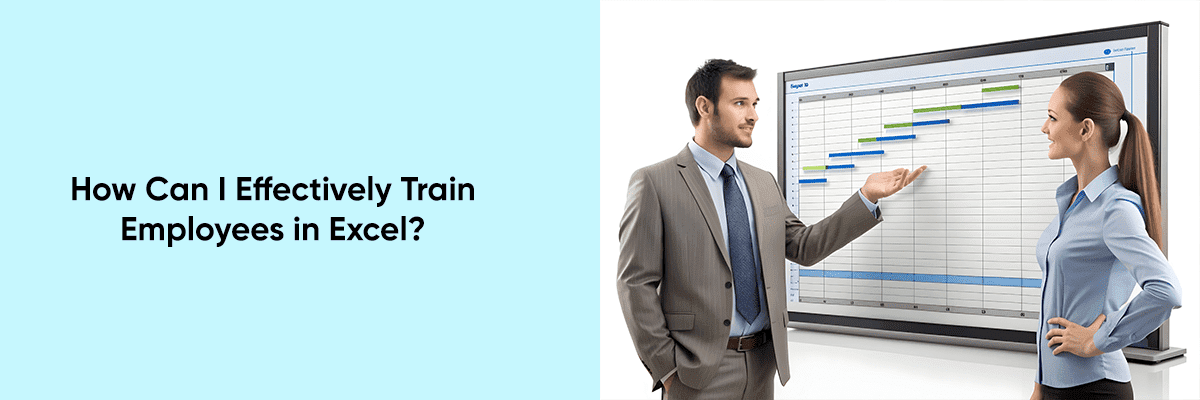Training employees in Excel is essential for many organizations, as Excel is a powerful tool for data analysis, reporting, and various other tasks. Whether your employees are beginners or have some experience, an effective training program can enhance their skills, boost productivity, and improve overall business operations.
Here’s a comprehensive guide on how to train employees in Excel effectively.



1. Assess the Skill Level of Employees
Before designing a training program, assess the current skill levels of your employees. This can be done through surveys, quizzes, or simply by asking employees about their comfort level with Excel. Understanding where they stand will help you tailor the training to meet their needs, ensuring that it’s neither too basic nor too advanced.
2. Set Clear Objectives
Define what you want to achieve with the training. Are you aiming to improve basic data entry skills, or do you want employees to master complex functions and pivot tables? Clear objectives will guide the content and structure of your training program, ensuring that employees gain the skills they need to perform their jobs more effectively.
3. Choose the Right Training Format
There are several ways to deliver Excel training, depending on your organization’s resources and employee preferences:
- In-Person Workshops: Ideal for hands-on learning, where employees can ask questions and get immediate feedback.
- Online Courses: Flexible and accessible, online courses allow employees to learn at their own pace. Self motivated individuals who want to learn Excel on their own can also benefit from these online courses.
- Blended Learning: A combination of in-person and online training can cater to different learning styles.
- On-the-Job Training: Integrating Excel training into daily tasks can help employees apply what they’ve learned in real-world situations.
4. Develop a Structured Curriculum
Create a structured curriculum that starts with the basics and gradually progresses to more advanced topics. The curriculum should include:
- Basic Skills: Introduction to Excel, understanding the interface, basic data entry, and formatting.
- Intermediate Skills: Formulas, top 5 Excel functions, charts, and data visualization techniques.
- Advanced Skills: Pivot tables, macros, complex formulas, and data analysis tools.
Ensure that each module builds on the previous one, reinforcing learning and helping employees gain confidence in their skills.
5. Use Real-Life Examples
To make the training more relevant and engaging, use real-life examples that employees can relate to. Demonstrate how Excel can be used to solve problems or streamline tasks specific to your industry or organization. This approach makes the training more practical and helps employees see the value of what they’re learning.
6. Provide Hands-On Practice
Excel is a tool that requires practice to master. Ensure that your training sessions include plenty of hands-on exercises that allow employees to apply what they’ve learned. Create practice files or use sample data that employees can work with during the training. Encourage them to experiment with different functions and features to deepen their understanding.
7. Incorporate Interactive Elements
Interactive elements such as quizzes, group exercises, and competitions can make the training more engaging. For example, you could organize a challenge where employees must complete a series of tasks using Excel, with a reward for the fastest or most accurate work. Interactive elements not only make learning fun but also reinforce key concepts.
8. Provide Ongoing Support and Resources
Training shouldn’t end with a single session. Provide ongoing support and resources to help employees continue learning and improving their Excel skills. This could include:
- Access to Online Tutorials: Share links to useful online resources, tutorials like Excel training courses for beginners, and forums where employees can find answers to their questions.
- Mentorship: Pair less experienced employees with Excel-savvy colleagues who can offer guidance and support.
- Regular Refresher Courses: Schedule periodic refresher courses to help employees stay up-to-date with new features and advanced techniques.
9. Measure Progress and Provide Feedback
Track employees’ progress throughout the training program and provide regular feedback. Use assessments, such as quizzes or practical tests, to measure how well employees are learning and applying their skills. Provide constructive feedback to help them improve and recognize their achievements to boost motivation.
10. Encourage Collaboration and Knowledge Sharing
Foster a culture of collaboration where employees can share their Excel knowledge and tips with one another. Encourage team members to discuss their challenges and solutions, and create a platform where they can exchange ideas and best practices. This collaborative approach not only enhances learning but also helps build a supportive work environment.
11. Tailor Training to Specific Roles
Different roles within your organization may require different Excel skills. For example, accountants may need to focus on financial functions, while marketers may benefit from learning data visualization techniques. Tailor the training to address the specific needs of each role, ensuring that employees gain the skills most relevant to their work.
12. Leverage Excel’s Built-In Help and Learning Tools
Excel offers a variety of built-in help features and learning tools that can enhance your training program. These include:
- Excel Help: The built-in help function provides detailed explanations and step-by-step guides for various features and functions.
- Templates: Excel templates can serve as examples or starting points for projects, helping employees understand how to use different features in context.
- Office Add-ins: Explore add-ins and third-party tools that can extend Excel’s functionality and provide additional learning resources.
13. Create a Positive Learning Environment
Finally, create a positive and supportive learning environment where employees feel comfortable asking questions and making mistakes. Encourage a growth mindset, where employees view challenges as opportunities to learn and improve. Celebrate successes and progress, and emphasize that Excel proficiency is a valuable skill that can benefit their careers.
Conclusion
Training employees in Excel is a worthwhile investment that can lead to increased productivity, efficiency, and job satisfaction. By assessing skill levels, setting clear objectives, providing hands-on practice, and offering ongoing support, you can create an effective training program that empowers your employees to master Excel and apply it confidently in their roles. Remember, Excel training is not just about learning a software tool—it’s about equipping your team with the skills they need to excel in their work and contribute to the success of your organization.