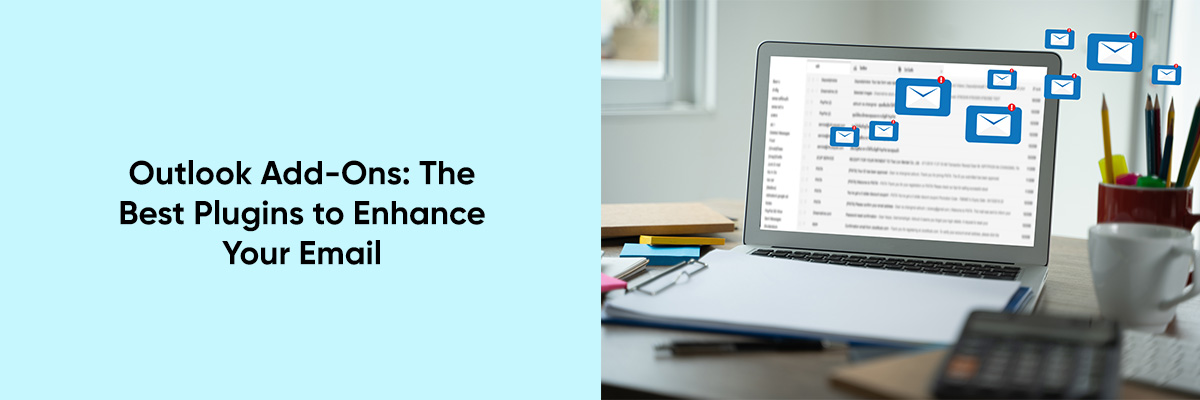Microsoft Outlook is a powerhouse email client used by millions worldwide. It offers robust features for managing your inbox, organizing calendars, and fostering seamless communication. But did you know you can unlock even greater functionality with Outlook add-ons?
These handy plugins integrate seamlessly with your existing Outlook setup, adding a layer of customization and automation that can significantly enhance your email experience. Whether you’re a busy professional juggling multiple inboxes or a task-oriented individual seeking increased efficiency, there’s an Outlook add-on to fit your needs. Let’s delve into some of the best options and explore how they can transform your email workflow and master your mailbox.
Best Plugins for Your Outlook to Better Manage Your Emails and Work



- Grammarly for Outlook:
Ever sent an email only to spot a typo or awkward phrasing later? Grammarly for Outlook is like having a writing coach by your side. It gives instant suggestions for grammar, spelling, and punctuation errors. Plus, it helps tweak your tone for clarity and brevity. Say goodbye to embarrassing mistakes and hello to polished, professional emails that impress.
- Zoom for Outlook:
No more toggling between apps to schedule meetings. Zoom for Outlook seamlessly brings video conferencing into your email. Easily plan Zoom meetings, invite people, and hop on calls right from your inbox. It’s a time-saver that simplifies team communication.
- Evernote for Outlook:
Evernote is great for organizing notes. With Evernote for Outlook, you can clip important emails, attachments, and calendar events directly to your Evernote account. Keep all your vital info in one place and access it across different devices effortlessly.
- Trello for Outlook:
Turn emails into actionable tasks with Trello for Outlook. Convert emails into Trello cards with deadlines, labels, and team members. It’s a visual way to manage your workload, making project management easier.
- DocuSign for Outlook:
DocuSign for Outlook speeds up document signing. Send and sign documents securely from your inbox. Review and sign electronically, skipping the printing, scanning, and mailing hassle. It’s a game-changer for quick, efficient signing.
- Boomerang for Outlook:
Want more control over email timing? Boomerang for Outlook lets you schedule emails to send later. You can also request read receipts and set follow-up reminders if you don’t get a response. It’s perfect for sending emails at the right moment.
- Todoist for Outlook:
Love making to-do lists? Todoist for Outlook seamlessly integrates tasks. Turn emails into actionable to-dos with due dates, priorities, and subtasks. Manage your workload right from your inbox, keeping everything organized.
Maximizing the Impact of Outlook Add-Ons
Before we wrap up, it’s essential to highlight the significance of leveraging these Outlook add-ons effectively. By incorporating these plugins into your daily email routine, you not only enhance your productivity but also streamline your workflow to achieve better results in less time. Moreover, these add-ons cater to various aspects of email management, from communication to organization and productivity, ensuring that you have all the tools you need right at your fingertips.
Additionally, staying updated with the latest developments in Outlook add-ons can further enrich your email experience. As technology evolves, new plugins may emerge, offering innovative solutions to address evolving needs and challenges. Therefore, it’s beneficial to explore new additions to the Outlook plugin ecosystem periodically to stay ahead of the curve and maximize the benefits of your email client.
Conclusion
So, why wait? Dive into the world of Outlook add-ons today, and discover how these powerful tools can transform the way you manage your email. With the right plugins at your disposal, you’ll not only save time and effort but also unlock new levels of efficiency and effectiveness in your professional endeavors.