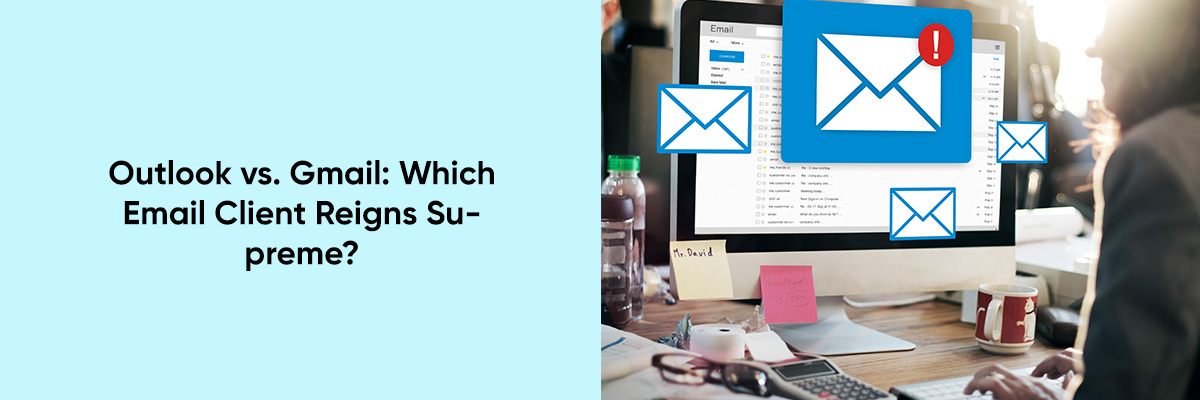Remember those days of waiting for the mailman, scrambling to find that crucial invoice, or facing a desk overflowing with paper messages? Even if you’re not old enough to have experienced it firsthand, the advent of email changed everything. It revolutionized communication, streamlining workflows, and boosting efficiency across the business world. Now, with numerous email service providers available, choosing the right platform can feel overwhelming.
However, two giants dominate the landscape: Outlook and Gmail. Both offer robust features and functionalities, but which one best suits your business needs? Let’s delve into the world of Outlook and Gmail, exploring their strengths and weaknesses to help you make an informed decision and master your mailbox.



Outlook: A Trusted Powerhouse
Microsoft Outlook, launched in 1997, boasts a rich history and enjoys the backing of the tech giant Microsoft. With over 1.5 billion active users worldwide, it’s a familiar and reliable choice for many businesses.
Gmail: The King of Convenience
Google’s Gmail, launched in 2004, is the undisputed king of free email services with billions of users globally. Its user-friendly interface, integration with other Google products like Drive and Docs, and massive free storage make it a highly attractive option.
The Big Choice: Picking Outlook or Gmail for Your Business
Deciding between Outlook and Gmail means figuring out which one does what you need for your business best. Let’s look closer at the important stuff that might help you decide:
- Interface:
- Outlook: Picture it like your control center online. Outlook gives you lots of cool stuff in one place, like calendars, sorted inboxes, and tools for managing tasks. It’s great if you handle lots of stuff and like things super organized. But, just so you know, it might take a bit to get used to all the features if you’re new to it.
- Gmail: Keep it simple with Gmail. It’s got a really clean look that’s easy to understand. Your emails are all organized in a way that makes sense, and searching for stuff is a breeze. But, if you want more fancy tools for organizing and like things laid out neatly, Gmail might feel a bit basic to you.
- Integration:
- Outlook: If you use Microsoft Office stuff a lot, Outlook is like a match made in heaven. It works super well with Word, Excel, PowerPoint, and other Microsoft tools. This means you can easily send documents, work together on projects right from your emails, and manage tasks without switching programs, making things more efficient if you’re all about Microsoft.
- Gmail: If teamwork is your thing, Gmail has your back. It fits perfectly with Google Drive, Docs, Sheets, and Calendar. So, you can share files, edit stuff together in real-time, and plan meetings without leaving your email, which is awesome if you use a lot of Google stuff. It’s all about keeping things smooth and easy for your team.
- Moving to the Platform:
- Outlook: Migrating to Outlook can involve some technical steps depending on your current email provider. If you’re using a less common service, there might be additional hurdles to overcome. However, Microsoft offers migration tools and resources to ease the transition.
- Gmail: Changing to Gmail is super easy. Its user-friendly interface makes switching platforms a breeze. Gmail’s import tools seamlessly transfer your emails, contacts, and even calendar events from most providers, minimizing downtime and disruption for your team.
- Costing:
- Outlook: The free version of Outlook offers basic email functionalities with limited storage. Upgrading to premium plans unlocks advanced features like increased storage, email management tools, and security options. These plans are ideal for businesses requiring more robust functionalities.
- Gmail: The good news? Gmail’s free plan provides a generous amount of storage, making it suitable for most business needs. It covers basic email functionalities and integrates seamlessly with Google services. Paid plans offer additional storage and advanced management capabilities for larger teams or businesses with high email volume.
- Side Benefits:
- Outlook: A single Outlook account grants access to the entire Microsoft suite, including OneDrive cloud storage, Microsoft Teams for communication, and SharePoint for document management. This integrated experience can be a major benefit for businesses already invested in the Microsoft ecosystem.
- Gmail: The power of Google is at your fingertips with a Gmail account. You gain access to a wide range of Google services like YouTube for video content, Google Drive for cloud storage, and Google Maps for location-based information. This can be highly valuable for businesses that utilize these tools regularly.
- Convenience:
- Outlook: While Outlook also has a mobile app, its web interface can feel slightly less user-friendly compared to Gmail. However, the mobile app offers robust functionalities, allowing you to manage your inbox, calendar, and tasks while away from your desk.
- Gmail: Accessibility is Gmail’s middle name. Both the mobile app and web interface offer a smooth and intuitive experience, allowing you to access your emails from any device, anytime. This ensures you stay connected and productive on the go.
- Security:
- Outlook: Offers multi-factor authentication and data encryption features to enhance security. Paid plans often have more robust security options like data loss prevention and information rights management.
- Gmail: Provides two-factor authentication and automatic spam filtering. However, some users might express concerns regarding data privacy practices since Gmail scans email content for targeted advertising.
- Customer Support:
- Outlook: Offers phone and email support for paid plans. Free plan users might have to rely on online resources or community forums for troubleshooting.
- Gmail: Primarily offers online support resources and community forums. There’s no direct phone or email support for either free or paid plans.
- Customization:
- Outlook: Provides a high degree of customization options for the interface, email rules, and notification preferences. Users can personalize their experience to optimize workflow.
- Gmail: Offers some customization options like themes and inbox labels, but the overall experience is less customizable compared to Outlook.
- Automation:
- Outlook: Paid plans offer email automation features like automatic replies and message forwarding based on specific rules.
- Gmail: Free Gmail accounts lack built-in automation features. However, users can integrate third-party add-ons or utilize Google Apps Script for more advanced automation functionalities.
- Offline access:
- Outlook: The Outlook desktop app allows for offline access to emails, calendars, and contacts with proper configuration.
- Gmail: Limited offline functionality is available in the Gmail mobile app, but it requires enabling the feature beforehand.
- Scalability:
- Outlook: Scales well for large organizations with features like shared mailboxes, group calendars, and distribution lists. Paid plans offer additional user management and administrative controls.
- Gmail: While suitable for small and medium businesses, Gmail’s free plan might not offer the same level of scalability for very large organizations with complex email management needs. Paid plans offer some additional user management functionalities.
By carefully considering these key features and how they align with your business needs, you can make an informed decision about which email platform – Outlook or Gmail – will reign supreme for your team’s success.
Conclusion
Choosing between Outlook and Gmail depends on your business needs and preferences. Both platforms offer features tailored to different communication and organizational styles.
Outlook is ideal for businesses that rely heavily on Microsoft Office, offering seamless integration, advanced organizational tools, and extensive customization options. It’s perfect for managing complex workflows and requires a high degree of control over your email environment.
Gmail excels in simplicity and ease of use, with seamless integration with Google services, a user-friendly interface, and powerful search capabilities. It’s favored for its convenience, collaboration features, generous free storage, and smooth platform migration process, making it suitable for businesses of all sizes.
Both Outlook and Gmail provide excellent security features, mobile accessibility, and additional productivity tools. By evaluating your specific needs and the features each platform offers, you can choose the one that best aligns with your business goals and workflow.
Take the time to explore and make an informed decision to support your team’s productivity and growth.