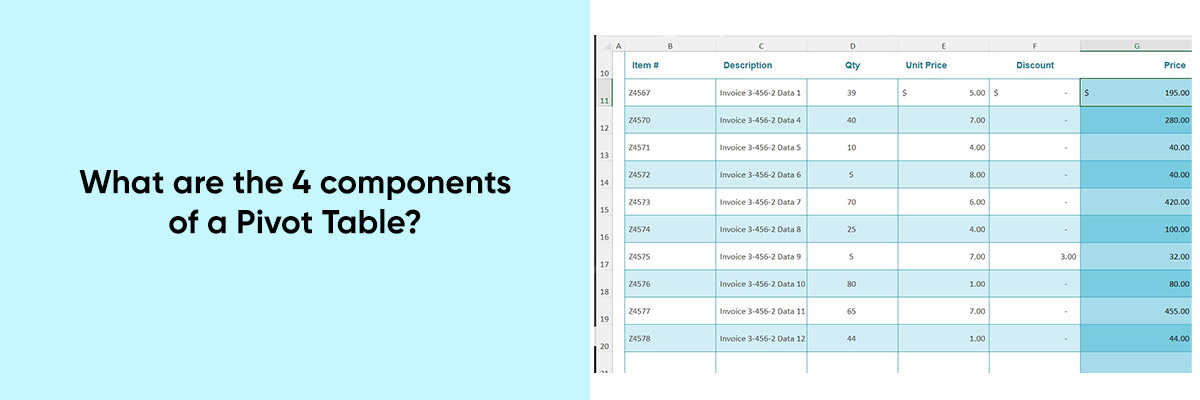Learning the ins and outs of Microsoft Excel is a valuable skill for professionals in various industries. While it’s beneficial to familiarize yourself with the different features of Excel, delving deeper into each feature or tool can significantly enhance your proficiency.
Excel is not just about knowing how to use its functions; it’s about understanding them thoroughly to leverage their full potential. Once you learn Excel, you can analyze and present data in reports in a way that aids better decision-making.



In this blog, we’ll explore a crucial aspect of Excel: the Pivot Table. Understanding the four components of a Pivot Table is essential for anyone looking to enhance their data analysis skills and excel in Excel.
Exploring the Four Components of a Pivot Table:
1) Row Labels:
Row Labels are the categories or criteria by which you want to group your data. They appear on the left side of the Pivot Table and organize your data vertically. For example, if you’re analyzing sales data, you might use Row Labels to group sales by product category or region.
2) Column Labels:
Column Labels allow you to categorize your data horizontally. They provide additional layers of organization and enable you to compare data across different categories. For instance, you might use Column Labels to analyze sales data by month or quarter.
3) Values:
Values represent the numerical data you want to analyze or summarize. They are typically placed in the body of the Pivot Table and serve as the foundation for your analysis. Common examples of values include total sales revenue, average order value, or quantity sold.
4) Filters:
Filters allow you to narrow down your data based on specific criteria. They enable you to focus on a subset of your data that meets certain conditions, making it easier to perform targeted analysis. For example, you could apply a filter to analyze sales data for a particular region or time period.
Conclusion
Mastering the four components of a Pivot Table is essential for unlocking the full potential of Microsoft Excel. By understanding how Row Labels, Column Labels, Values, and Filters work together, you can conduct in-depth data analysis, uncover valuable insights, and make informed business decisions. Whether you’re a beginner or an experienced Excel user, honing your skills in Excel is a worthwhile investment that can enhance your productivity and effectiveness in various professional settings. So, dive into Excel, explore its features, and harness the power of Pivot Tables to excel in your data analysis endeavors.