Excel is an indispensable tool in today’s digital age, whether you’re managing data, analyzing finances, or creating reports. Mastering Excel can significantly enhance your professional capabilities and streamline your personal tasks, making your life easier and more efficient. However, many individuals express a desire to learn Excel but are unsure where to start.
In this blog, we’ll provide a concise guide on how to train yourself in Microsoft Excel, regardless of your current skill level.
Getting Started
If you’re new to Excel, it’s crucial to begin with the basics. Familiarize yourself with the software by understanding its different components, functionalities, and applications. You can achieve this by reading informative blog posts, attending webinars from experts, watching tutorials on YouTube, or exploring the content provided by Microsoft.
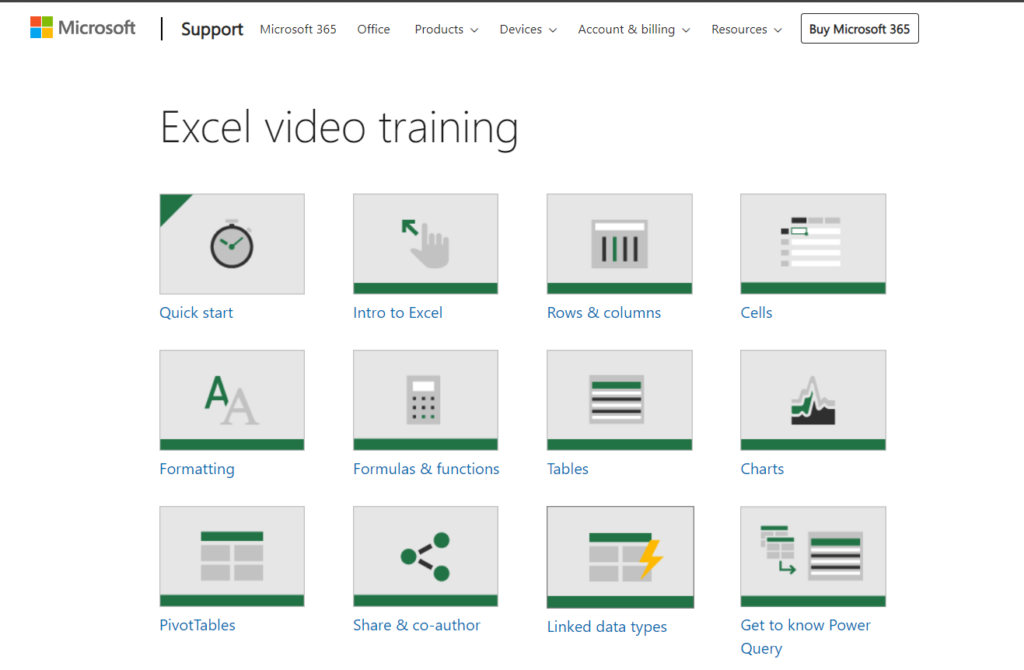
One of the most effective ways to learn is by accessing training materials directly from the creators of the software. Visit Microsoft’s website and delve into their comprehensive training videos and tutorials to gain insights into Excel’s capabilities and features.
In the Excel software itself, you will find certain welcome tutorials and guides that will help you learn Excel and improve your skills.
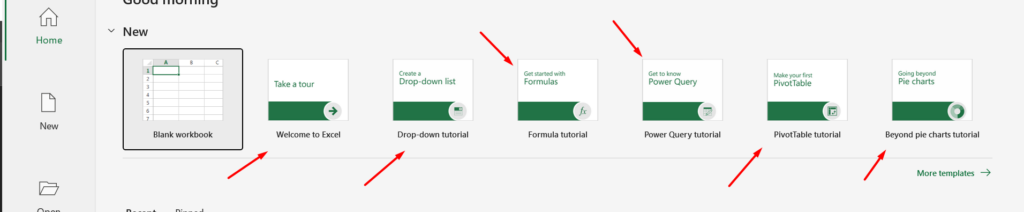
Taking Action
Once you have a basic understanding of Excel, it’s essential to put your knowledge into practice. Training is not just about acquiring information; it’s about applying that knowledge in real-world scenarios.
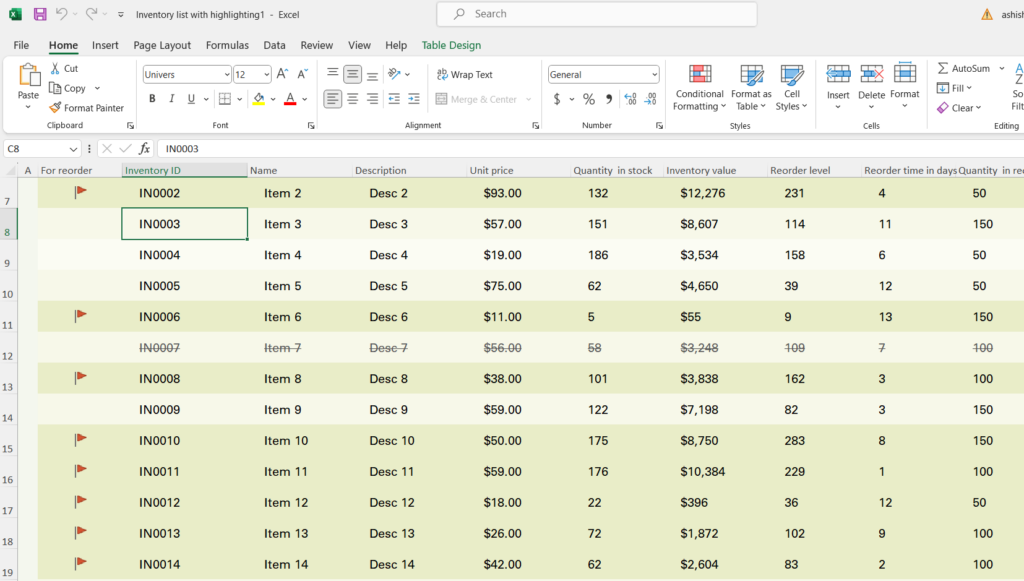
Start by working on simple tasks and gradually progress to more complex ones. Avoid diving into advanced Excel functions right away, as this may overwhelm and frustrate you. Instead, follow a systematic approach, starting with easy tasks, and then moving on to intermediate and advanced levels. This sequential progression will help you build a strong foundation and develop your Excel skills effectively.
Continuous Learning
To further enhance your Excel proficiency, engage in continuous learning and practice. Explore advanced tutorials, attend webinars conducted by industry experts, and seek out opportunities to expand your knowledge.



Practice regularly and challenge yourself with new tasks to reinforce your skills and stay updated on the latest Excel developments. Remember, mastery of Excel is a journey, and consistent effort and dedication are key to success.
Conclusion
Training yourself in Excel is an invaluable investment that can unlock numerous opportunities and enhance your productivity and efficiency. By starting with the basics, taking action through practice, and engaging in continuous learning, you can embark on a journey to become an Excel expert. Stay committed to your training, embrace challenges, and celebrate your progress along the way. With determination and perseverance, you’ll soon master Excel and excel in both your personal and professional endeavors.


